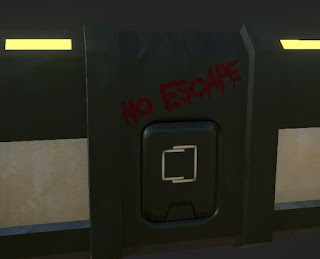Task 3 - Addressing Texture Issues
From the feedback I have received, I have made some changes to the crates. Some of these are minor, but will help with the overall visual of the assets.
Crate 1
 |
| An updated Crate side panel |
I decided to replaced the side panel normal with another one that is more cleaner. By using the edit mask and mirror tools, I perfectly applied normal to the selected faces of the model. This made the model look more presentable and remove that visual error.
 |
| An emissive error on the model |
When I imported the model into the unreal engine, I noticed a strange light coming from the top part of the crate. Upon further inspection I discoverer that the emissive texture has overlapped with a part of the UV, causing the light to appeared from that side. I decided to just rub out the emissive that is close to the edge, but another way is to just re-position that UV part.
Crate 2
 |
| The error line on crate 2 |
The crate 2 model has an unusual artifact on the edges of the model. At first I thought this was just an normal issue, but I realised it is more than just that. The only way I can of fixing this is to re-do all of the UV's. This will cause some hinders to time, but if I have it, I will do it.
 |
| The new crate 2 |
I decided to not just fix the line error but also re-do the whole model. This means that I had to do the UV's again and the textures. The good news is that this is a simple model, meaning that I can do it quickly. With this free time I was able to improve the appearance of the crate in general, which in my opinion lacked some visual effect.
 |
| The old crate 2 textures (left) and the new cleaner one (right) |
As you can see in the image above, the UV of the crate 2 have been dramatically improved. Not just it looks cleaner, but the free space allowed me to add much more detail into the model leading to some extra decals in this improved crate 2. I am very pleased with the new improvement, although I still feel it needs some more adjustments.
Crate 3
 |
| The light error |
Again like the second crate, there seems to be another normal issue. The doors outline got baked into the base of the model, so what I have to do is re-import the model into substance painter with the doors away from the base. This should fix the issue.
The doors and computer fixed
By just saving the doors as an fbx, I imported them separately and re-applied the textures. Since I was doing this, I also did the same for the computer too because their were errors present in that part of the model. In addition to this I changed the top panel a bit to make it look more like a computer.
The changes made to crate 3
Taking the alterations further, I added some extra effects to the 3rd crate. The addition of some blood streaks helps make the crate stand out a bit more. The Cabal numbers that I mentioned in my previous blog have also been altered to prevent any copyright issues. While doing this I also found an emissive issue. This was also the same one with the first crate and so it was easily fixed.