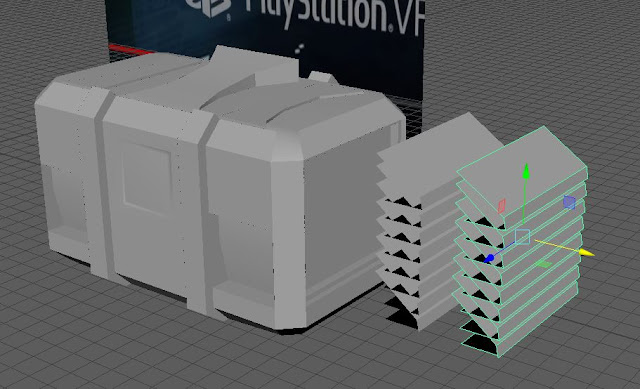Crates Design Highlights and Adjustments
Following my sketch plans I made the crates under the poly count requirements. I used a lot of techniques to make these, but I will highlight the key task I did in order to complete the style.
Crate 1
In order to get the power core to match exactly to the base model, I used the extract face tool to separate that face. Then it was just a matter of creating the core.
Another method that I used was mirroring. Rather then to just create the whole model, I made one side and the used the mirror tool on the z axis to crate an exact duplicate. This also connects the edges together too.
Crate 2
Creating the bars on this model was a time-consuming process. To make this process a little easier for me, I set the symmetry of the model to follow the middle edge on the model. This in the end will allow me to select to faces on both sides of the model allow me to work on one side while the other is done for me.
Crate 3
The third crate was a complex one to do, which required a lot of models. All of these were grouped together to save me some time, but another technique that helped me was the duplication. By doing a simple CRTL+D command I get the exact same model. Perfect if I am going to use the same model twice.