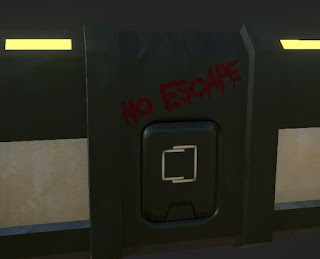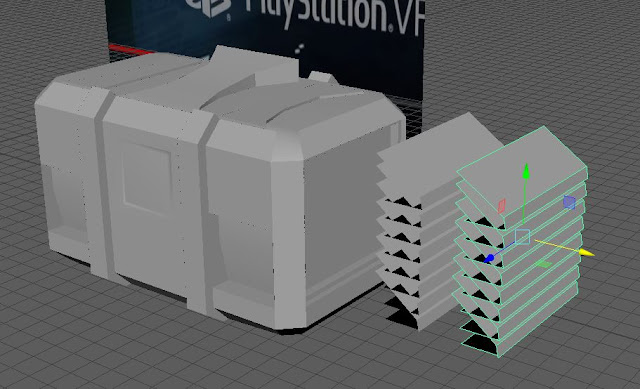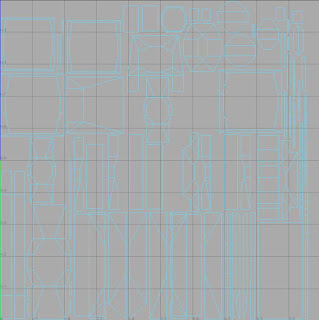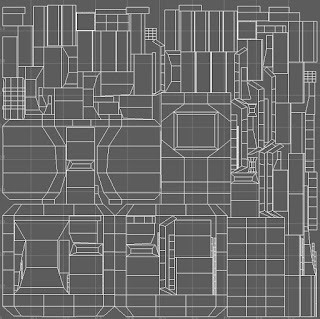Substance Textures
All of the textures that I need to create my textures can be done on Substance, an industry standard software. It is here that I can apply my normals, AO (Ambient Occlusion) and emissive textures and they can be done every quickly thanks to this software.
Crate 1 Textures
Since this model was used as a way to practice my techniques, I did the same for the textures. I tried various styles to try to capture the theme from the game project. The decals and normals maps also resembles the references models, but I made a different approach for them. At the moment, I am happy with the process, but the base mesh for the crate does need some work. I tried my best to capture the look of a sci-fi metal, but I have not quite yet got the design laid down. This will be worked on further.
Crate 2 Textures
For the second crate, I tried to get an exact look as on of the crate in the game, by using the brown metal as the base and adding in some simple details. Compared to the last one there is a little amount of detail in this one, so I may want to add some more to this model. However so far I am happy with this design and that is because I knew exactly how I wanted it to look.
Crate 3
I took I different approach for this crate by using a new colour palette, but at the same time using the same style from the game itself. This crate is looking very good so far and it is by far my favourite one, but I am missing some key decals for this one. These will really help to make it pop some more, but at this current stage it almost looks finished.
All of these crate textures are subject to change and they will be further improved upon during my development process.
Stand
The stand will not have too much detail, since it will be blocked by the crates. What I did do for this model is to add in an emissive texture around the rings to make it stand out more. The top part used an height map for an more realistic effect to the procedural hexagon textures. I did not not want the stand to follow the same colour scheme as the other crates because it will blend into the model itself. It may have been a small task, but I made sure I put some effort into it, as best as I can.