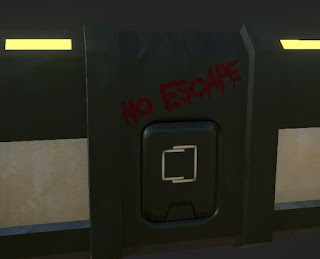Feedback from Crates
With all the crates done I will know start to get some feedback from them. For this I will be asking my peers and some people from the industry that I know to help me with this feedback. I will need using sketchfab to crate the crate renders.
Note: The crates do not have their clean ups on them. They will be added at another time.
Questions for Crates
1. What do you think of the colour scheme of my model? Does it fit the sci-fi theme well?
2. What are your thoughts on the textures? Do they feel like they are from a sci-fi game and is the UV structure suitable?
3. The models all follow the 1500 tri count. Do you feel like I have made the most out of the 1500 tri count and if not, how else do you think I can improve it?
Animations
1. What do you think of all the animations I have used for the crates? Are they too simple?
2. The rotation on the crate 2 is supposed to have an industrial feel to it. Do you think the animation achieve this?
3. The 3rd crate has some complex animations, but I have added some decals too. Does this crate need to have some animated decals or is it ok as it is?
Crate 3 Special Question
There are two secrets on my 3rd crate. Have you found them and if you have, how easy was it to discover? If you haven't here is the answer (hover the text to reveal the answer)
The P2K7 is a reference to the game Persistence, which got announced in 2017.
The symbols from the bottom left of the crate are actually numbers from the gun Skyburners Oath (Destiny 2). The numbers are 617, which is June 2017 the month that Persistence was interviewed at E3.
Answers for Crates:
Answer 1
Wayne Crate 1, Question 1: I think the colour scheme is used well, it seems to fit together - yellow/green/orange and blue - quite typical colours in a stylised sense as mentioned in my
Wayne Crate 2, Question 1: Again the colour scheme is quite simple but works well, few colours are generally good as opposed to too many. I like the metallic brown/silver contrast
Wayne Crate 3, Question 1: Once again the colour scheme offers an effective and alternative to the other 2 which is good, no issues with the colour personally.
Andrew Crate 1, Question 1: The colour scheme seems okay for the theme
Andrew Crate 2, Question 1: The colours seem okay for the theme, quite simple.
Andrew Crate 3, Question 1: Again, the colour scheme is okay, and seems to fit the theme.
Answer 2
Wayne Crate 1, Question 2: Your first crate is pretty cool it has a cleaner, sharper edged sci-fi look, more stylised than realistic PBR I'd say? I'd imagine it being in a corridor of a clean facility or a medbay type thing? I noticed some strange normal artifacting/colour bleeding underneath although you did say it hasn't been cleaned up maybe it's because of that.
Wayne Crate 2, Question 2: Textures are alright, maybe you could add some normal additions to the main strips on the side, just 1 or 2 to give it a bit more life? The normals on the top and bottom might look better filled with another material or something - just an opinion. Lastly the large circles are quite pixelated without going too close to the model in some instances.
Wayne Crate 3, Question 2: The textures on top with the extruded panel are a good idea but something seems wrong, not sure what it is - if you rotate the light around on top you can see some strange errors? It seems related to the normal map at first thought. Also around your bolts there's a square sort of bleeding effect? Take a look. Other than that I like the normal stamps and detail placement more than the other 2, pretty cool. Also not really a texture comment but I like your choice of vents on the side, I like that they're modelled in it's effective and well designed/low poly. Because your tri count is so low you could afford to do this which is a good thing.
Andrew Crate 1, Question 2: I couldn't see the full UV layout due to issues with the viewer, but there are a couple of bits where the normal maps are a bit pixellated or distorted, like the arrow in the top.
Andrew Crate 2, Question 2: The textures are okay, but there are places that are quite pixellated, like the top panel. There are some areas of the UV that are quite tightly packed with no padding which causes some bleeding.
Andrew Crate 3, Question 2: Again, there's some areas where the UVs seem to be a bit close with some bleeding coming through at the edges. There's some strange banding effect in the normal on the top piece.
Answer 3
Wayne Crate 1, Question 3: 1.1k tris on your first model pretty nice amount, you do have some ins and outs and a rounded part that is animated so that inevitably adds to the count. I assume it's tied off well as a result of the low tri count.
Wayne Crate 2, Question 3: I'd say this tri count is potentially more impressive than the first as there's more in and outs although this is most likely simply due to the fact you have no cylinder type shapes tied into your model, either way though it's a nice small count again.
Andrew Crate 1, Question 3: The model shown doesn't seem to make good use of the poly count, but apparently this is the wrong version of the model?
Andrew Crate 2, Question 3: The poly count is pretty good, I like the parts where there is a gap behind the vertical bars. There is potentially some room for more detail as the count is so low.
Andrew Crate 3, Question 3: Though it is under the poly count, it can be a lot more efficient, there are whole sides which are many polygons which could be reduced to just one or two. This could open up adding more modelled detail.
Special Question Answers
Wayne Crate 3, Special Answer: Hmm i'm not sure about any secret to be honest, I feel like the 'No Escape' is one, which would make sense in a survival horror game. I feel like the other is 'Nova Core' but i'm not sure what the reference is exactly.
Andrew Special Answer: Not really sure of the references, is it to do with the spray painted message?
Rob Special Answer: Not sure. The red logo and the 'No escape' text maybe? If it is, I don't know the context to realise they are secrets. Couldn't find any text to hover either.
Animations Answers
Answer 1
Rob: They seem fine. You don't want too complex animations for a crate, unless there is a specific call for it.
Answer 2
Rob: Hmm...hard to judge without understanding the purpose of the animation, why it is rotating. I did notice on one side the animation jumps slightly as it transitions back to the start.
Answer 3
Rob: You could maybe have some lights flickering on, or an animated readout on the screens, but not essential.